I don't have my username or my educator doesn't have their username. What do I do? (Administrator)
You're an Administrator and your username or the username of an educator is lost or forgotten.
As an Administrator (i.e. Supervisor, Director), you can retrieve your username and the usernames of educators in your center in the iBlum Management Portal.
How to retrieve a username in the iBlum Management Portal
If you have access to Portal with your administrator account, you can log into the Management Portal and retrieve your username.
1) Visit https://ca1.iblum.co/Signon.do.
2) Sign-in using your credentials.
3) On the left-hand side, click the hamburger  icon to open the drop-down menu.
icon to open the drop-down menu.
4) Select Human Resources. This will open a drop-down menu.

5) Click Manage an existing educator. This will show you a list of all active educators.
6) You will find the usernames of all users in that center in the User ID column.
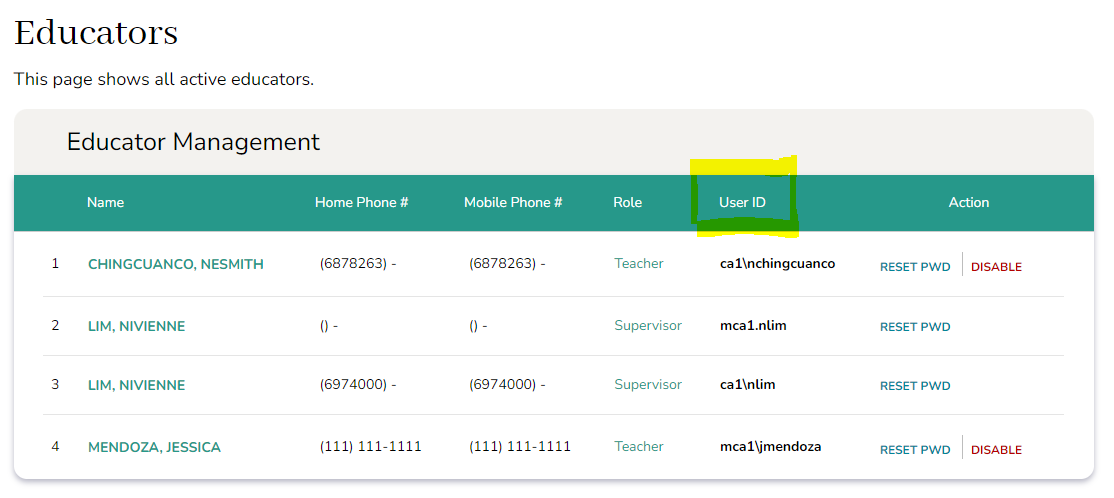
How to retrieve a username without access to the iBlum Management Portal
If you don't have access to the Management Portal to reset your username, please contact support@iblum.co with the subject line "I don't have my username."